Steam Deck Windows
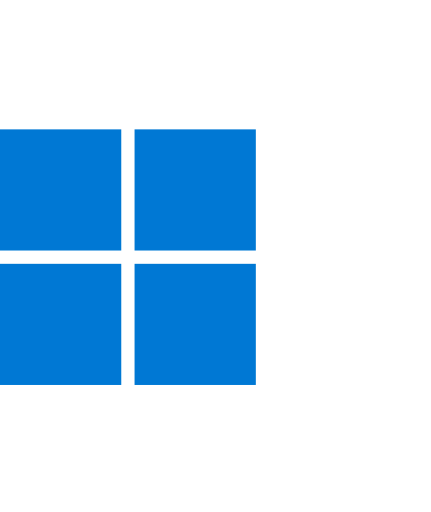
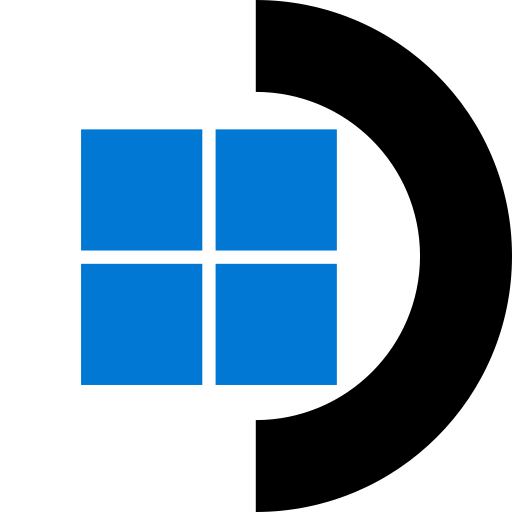
This tool will help you setup and configure Windows 11 on your steam deck
| Home |
| Install Windows 11 |
| Drivers |
| Emulators |
| Hotkeys |
| Tools |
| Developer Guide |
Sourcecode
# Hotkeys We try to use the same hotkeys for every emulator but some of them have their own different hotkeys, shown here:
| Emulator | Menu | Exit | Pause | Load State | Save State | Full Screen | Special |
|---|---|---|---|---|---|---|---|
| RetroArch | Select+Start | ||||||
| Yuzu | Select+Start | ||||||
| Ryujinx | L3+R3 | Select+Start | Select+A | Select+L1 | Select+R1 |
*Nintendo emulators often refers to “A” in the emulated sense (physichal Steam Deck “B”) **You need to activate Steam Input in order to use these hotkeys
## Steam Controller Configurator We also provide a set of configurations for a few specific apps and emulators. These are installed according to the Steam Input Wiki